This page is for version 1.x of Click!
Recorder.
Click here for Click! Recorder version 2.
Click here for Click! Recorder version 2.
Main Window
Click! Recorder's Main Window consists of three components.
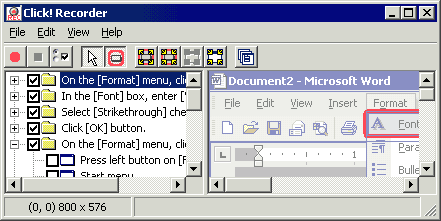 |
- On the top, there are Menu and Toolbar.
- In the left pane, recorded items are displayed in chronological order.
- In the right pane, screen shot of selected item in the left pane is displayed. You can edit the image here.
Recorded Items List
There are three kinds of recorded item in the left pane.
| Represent groups of operations. Click
|
|
| Both of text and image are recorded. | |
| Only text is recorded. Image is not recorded. |
When saving, only items with check mark ![]() will be saved. You can choose which items to save by checking.
will be saved. You can choose which items to save by checking.