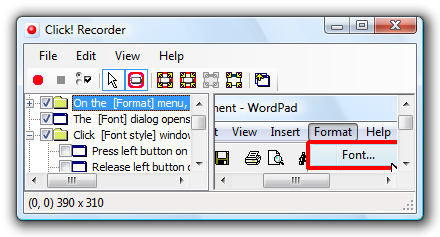Create step-by-step instruction manuals and software educational materials with screen captures in the easiest and the fastest way with Click! Recorder 2. It's fully automatic!
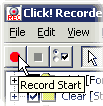 What
you have to do is just click Record button of the Click! Recorder,
and run your program. Click! Recorder's automatic manual authoring feature takes care of the rests for you.
What
you have to do is just click Record button of the Click! Recorder,
and run your program. Click! Recorder's automatic manual authoring feature takes care of the rests for you.
Click! Recorder's new screen capture engine supports Vista Aero translucency. Don't worry about the desktop pictures or windows behind the window you want to capture. Click! Recorder takes care of them.
Find out more details how Click! Recorder helps manual authoring, educational text creation, and capturing screen shots.
Free trial program is available to find out how helpful Click! Recorder is for you!
Cutting, splitting, and splicing WMV video files is now easier than ever, and faster than ever with WMV Cut & Split.
Our smart rendering technology which minimizes reencoding, dramatically reduces the time to cut & split WMV files, and also maximizes the quality of the output WMV video file.
Find out more details of WMV Cut & Split, or you can try our free trial program to experience the speed and the quality!