Opening WMV video Files
Open WMV Files from Windows Explorer
- Right click on the WMV video file you want to edit with WMV Cut & Split.
- Click Edit with WMV Cut & Split.
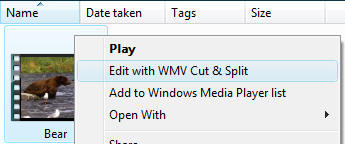
Open WMV Files from WMV Cut & Split
- Click Start button, point to Programs, and click WMV Cut & Split.
- Click Click here to open a video file button.
- Select the WMV video file you want to edit and click Open.
You can also drop WMV video files from Windows Explorer to WMV Cut & Split.