This page is for version 1.x of Click!
Recorder.
Click here for Click! Recorder version 2.
Click here for Click! Recorder version 2.
Composite Images button in toolbar shows this dialog.
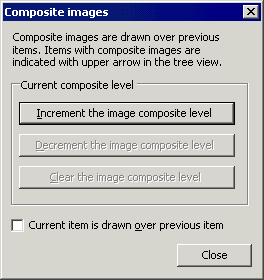 |
This dialog allows you to composite current image with previous one.
For example, when you have a screen shot of a menu dropping down, and previous item was for whole window, you can composite these two items to generate an image of whole window with menu dropping down.
 |
- Increment the image composite level adds one more item to composite.
- Decrement the image composite level removes the first item from composition.
- Clear the image composite level removes all items from composition.
For items with composite level set, yellow arrows appear like ![]() .
.