This page is for version 1.x of Click!
Recorder.
Click here for Click! Recorder version 2.
Click here for Click! Recorder version 2.
 ##Enlarge red frame
##Enlarge red frame
Enlarge the red frame for recorded object which is currently selected.
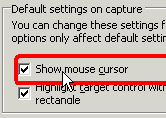 |
⇒ | 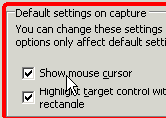 |
 ##Make red frame smaller
##Make red frame smaller
Make the red frame for recorded object smaller which is currently selected. The smallest frame is the circle around the mouse cursor.
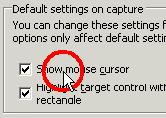 |
![]() Not to show the red
frame, use View Toolbar.
Not to show the red
frame, use View Toolbar.
 Enlarge the area of screen
shot
Enlarge the area of screen
shot
Enlarge the area of screen shot which is currently selected.
![]() You can also change the
size of screen shot by using mouse. For more information, see
Editing Images.
You can also change the
size of screen shot by using mouse. For more information, see
Editing Images.
 ##Make the are of screen
shot smaller
##Make the are of screen
shot smaller
Make the area of screen shot smaller which is currently selected.
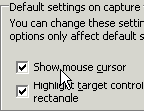 |
⇒ |
No image will be shown when you make it smallest.
![]() You can also change the size of screen
shot by using mouse. For more information, see
Editing Images.
You can also change the size of screen
shot by using mouse. For more information, see
Editing Images.